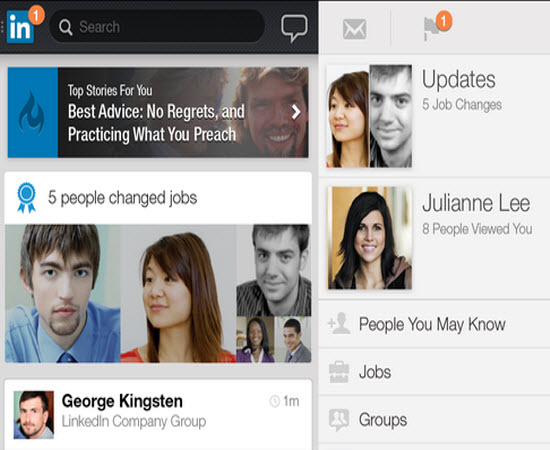Knowing how to improve your LinkedIn News feed and unclutter your LinkedIn profile can be a hassle. It may even decrease your interest in signing on. Fortunately there are some simple ways to remove the more spammy or junk items from your news feed and keep only what you would want to see.
The first step in making sure your LinkedIn news feed is less cluttered is to make sure that you reset your updates to recent from the top, every time you sign on or open your profile. This way you are not seeing old posts and news.
Next, you’ll want to customize your news feed to your liking via the Customize menu. This is found to the right of Pulse on your profile. Most people find that there are annoying people whom you will see posting updates. The kind of people that you don’t want to remove, but you don’t want to hear from.
Fortunately you can change the settings to not see what they post anymore! All that you have to do is click the hide option that appears to the right at the top of their update. However, some people are just too much of a nuisance to even have linked to you.
You should remove these people. You can do this two ways. The first is to go to their profile and under send a message option go down to remove connection and click. However, they will know you visited their profile. So the better method is to click connections on the main menu, search for the person, scroll over, click more and remove connection.
The last tip is to use Pulse to improve your LinkedIn New feed. You’ll likely find the information provided in pulse to be more important and relevant to your interests. Take these steps and you are sure to have a more enjoyable time on LinkedIn!